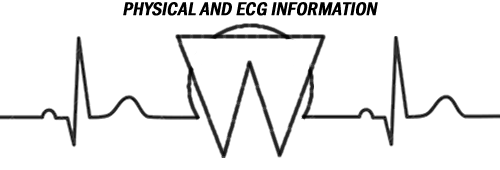
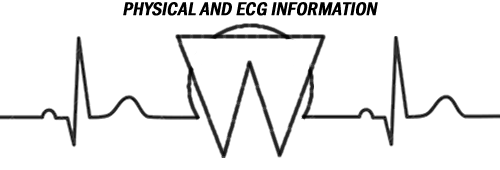
PHYSICAL AND ECG REQUIREMENT FOR MARCHING BAND
Physical Form Packet (EL2 Form for physicals)
Cardiology Report (for ECGs)
Quick Overview:
- Who: all students participating in Marching Band
- What: must have a
- physical exam completed each summer and
- ECG completed once for all of high school
- Where: at any healthcare provider; forms must be submitted online
- When: submitted and cleared BEFORE Band Camp begins in July
Who:
All students who want to participate in Marching Band must have a physical completed and an ECG completed. Physicals need to be completed every year, while ECGs only need to be done once throughout all of high shcool.
What:
Physicals: must be completed by a physician, and they must fill out the EL2 form linked above on this page.
ECGs: must be completed by a physician, and they must fill out the OCPS Cardiology Report linked above on this page.
Where:
All students must be registered through https://athleticclearance.fhsaahome.org/ (see below). Once an account is created an the student is registered, the forms are to be uploaded there. The registration process must be completed before each school year.
When:
Forms must be uploaded in time for students to be cleared to participate by the start of Band Camp in July.
PROCESS FOR ATHLETIC CLEARANCE
Step One
Obtain or print a physical copy of the EL2 Physical Form and OCPS Cardiology Report form.
Step Two
Take the Physical Form and OCPS Cardiology Report form to your physical and ECG appointment. These forms must be completed by the physician. OCPS will not accept any other forms for this process.
Step Three
Create an account at https://athleticclearance.fhsaahome.org/
You can create a separate account for each student in your home, or parents can create ONE account to manage multiple students.
- Click the link above. Watch the video if you would like.
- Click “Create Account”
- Enter name of Parent OR Student (parent preferred) - whoever is going to complete this registration and upload process, and fill in the rest.
- Click “Start Clearance Here”
- Follow prompts:
- Select “2023-24” from drop menu
- West Orange (Winter Garden)
- Sport: Select “BAND” AND any sport you might try to participate in
- Click “Next”
- STUDENT INFORMATION
- Ignore "Choose existing student" unless you've already created an account and added students
- Enter student information in the prompts
- PARENT INFORMATION
- Enter Informatoin
- MEDICAL INFORMATION
- Follow Prompts
- SIGNATURES
- Student signatures
- Parent signatures
- FILES
- Upload EL2 Physical form (three pages in one file) in the first blank
- Upload OCPS Cardiology Report form (one page) several blanks down on the page if applicable.
- Upload ONLY the EL2 and Cardiology Report, you can ignore the rest of the upload boxes.
Step Four
Wait for clearance!